首先添加一个桌面快捷方式,这里的快捷方式不是静态快捷方式,也不是动态快捷方式,而是固定在桌面上的固定快捷方式
fun addShortcut(context: Context, name: String, drawable: Drawable, id: String) {
XLog.d(TAG, "addShortcut: name = $name")
var shortcutManager = context.getSystemService(Context.SHORTCUT_SERVICE) as ShortcutManager
if (shortcutManager.isRequestPinShortcutSupported()) {
var shortcutInfoIntent = Intent(context, ShortcutActivity::class.java);
shortcutInfoIntent.setAction(Intent.ACTION_VIEW)
shortcutInfoIntent.putExtra(ShortcutActivity.Id, id)
//当添加快捷方式的确认弹框确认后,将被回调
var intentReceiver = Intent(context, ShortcutReceiver::class.java)
intentReceiver.putExtra(ShortcutReceiver.Id, id)
var shortcutCallbackIntent = PendingIntent.getBroadcast(context, 0,
intentReceiver, PendingIntent.FLAG_UPDATE_CURRENT);
var info = ShortcutInfoCompat.Builder(context, id)
.setIcon(IconCompat.createWithBitmap(BitmapUtil.drawable2Bitmap(drawable)))
.setShortLabel(name)
.setIntent(shortcutInfoIntent)
.build()
//这里第二个参数可以传一个回调,用来接收当快捷方式被创建时的响应
var requestPinShortcut = ShortcutManagerCompat.requestPinShortcut(context, info, shortcutCallbackIntent.intentSender)
XLog.d(TAG, "addShortcut: requestPinShortcut $requestPinShortcut")
}
}
可以看到就是添加一个桌面快捷方式,点击后跳转到ShortcutActivity,传递值为id,弹窗确认后ShortcutReceiver会接收到id值,ShortcutReceiver需要在清单文件中声明
以上操作在华为手机是没有问题的,但在vivo上却没有任何反应,没有报错,甚至requestPinShortcut也为true。
个人猜想是权限问题,所以在设置-应用与权限-权限管理-桌面快捷方式里允许该应用,再次运行就可以直接生成桌面图标了

vivo这一点比华为上要好,华为是每次添加都要弹出确认框让用户确认,vivo只需要打开桌面快捷方式权限就可以了。那么vivo只需要判断和跳转,就可以使用了
直接adb查看当前页
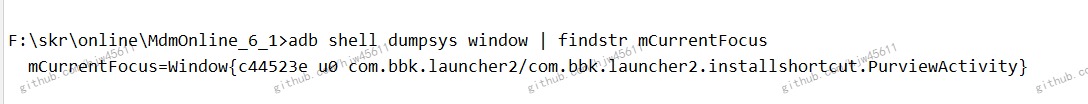
跳转可以直接使用
val intent = Intent()
intent.addFlags(Intent.FLAG_ACTIVITY_NEW_TASK)
intent.component = ComponentName("com.bbk.launcher2", "com.bbk.launcher2.installshortcut.PurviewActivity")
mContext.startActivity(intent)
在studio中导出系统应用BBKLauncher2.apk,并用jadx反编译打开
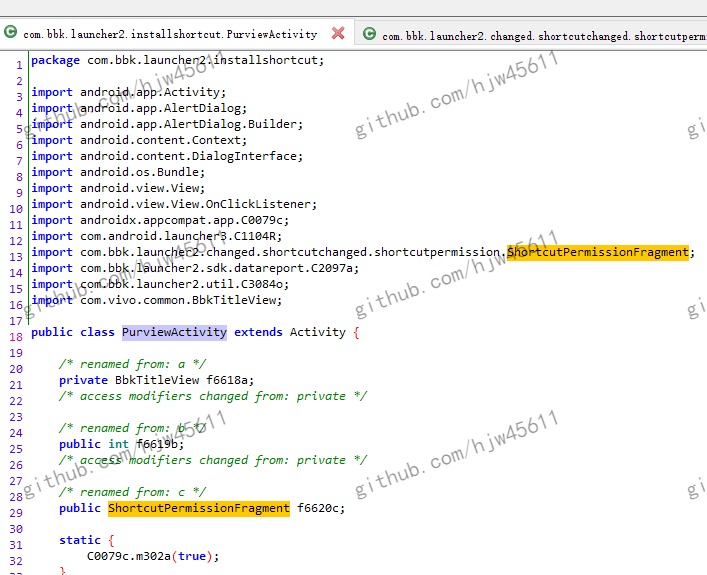
看到只有一个fragment,直接去fragment中找相应adapter
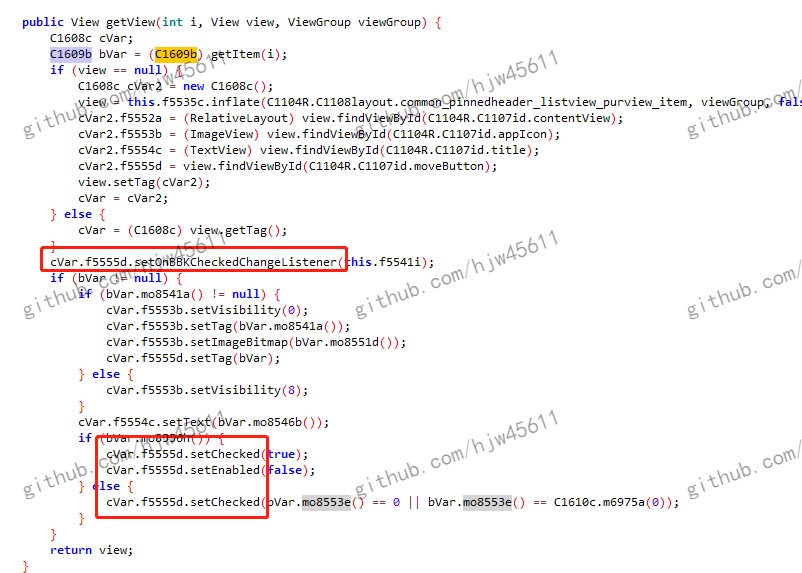
能看到很关键的设置adapter中是否选中的判断,显示判断是否是系统白名单应用,不是的话,判断mo8553e方法的值,直接查找该值的设置方法
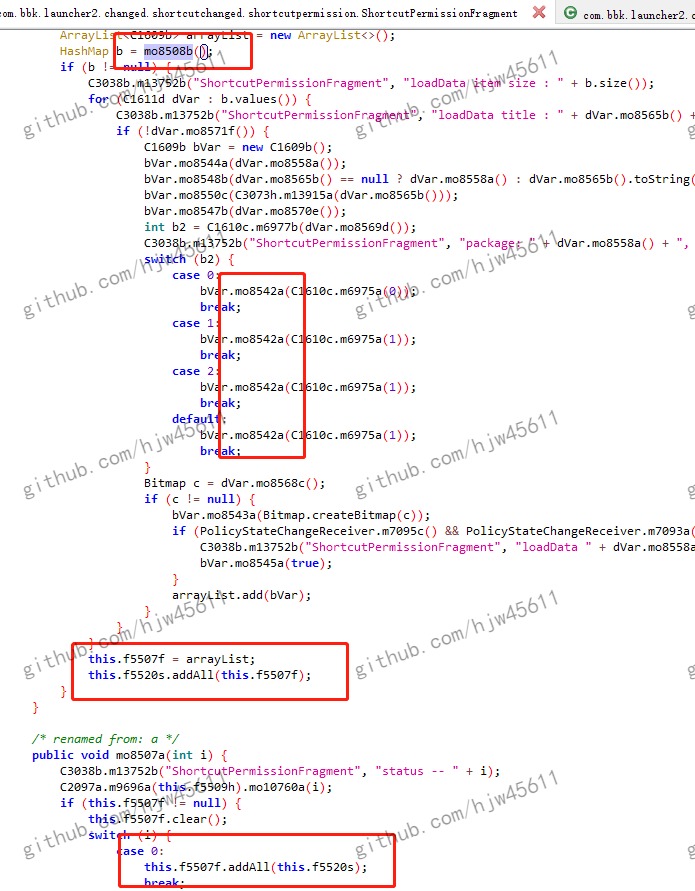
mo8542a就是设置方法,而f5507f就是adapter的数据,那真正的数据来源就是mo8508b方法
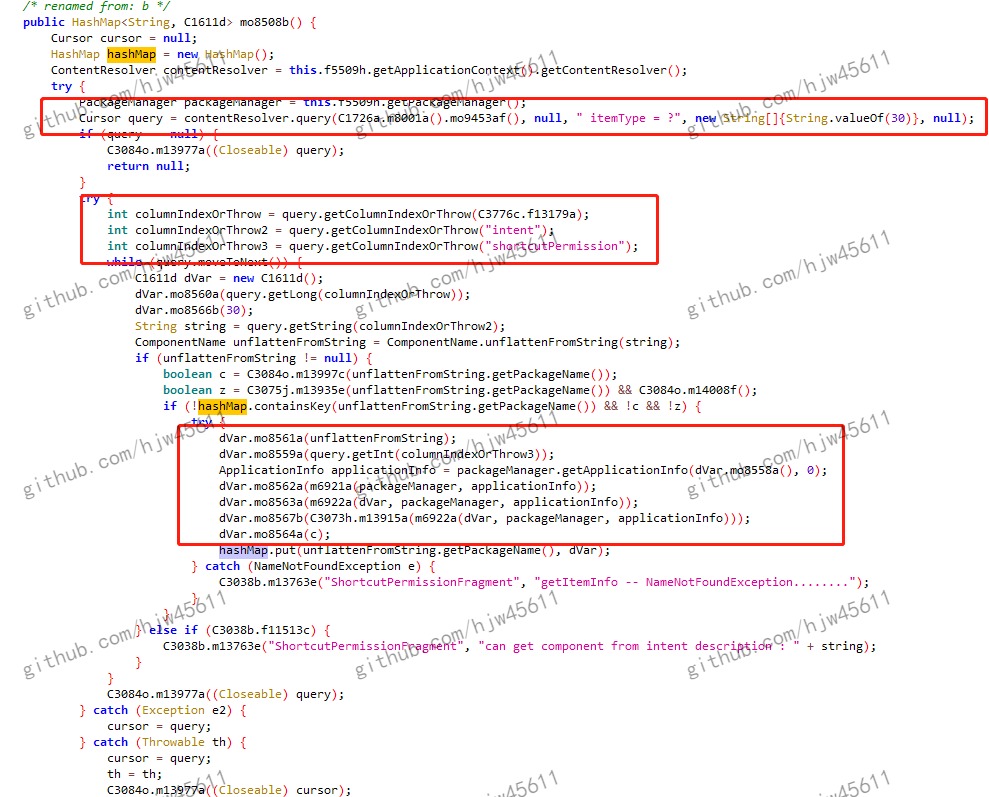
可以看到是通过getContentResolver获取ContentProvider中的数据进行筛选处理的,转换代码得到
var uri = Uri.parse("content://com.bbk.launcher2.settings/favorites")
var query = mContext.contentResolver.query(uri, null, " itemType = ?", arrayOf("30"), null);
if (query != null && query.count > 0) {
var idIndex = query.getColumnIndexOrThrow("_id");
var intentIndex = query.getColumnIndexOrThrow("intent");
var shortcutPermissionIndex = query.getColumnIndexOrThrow("shortcutPermission");
while (query.moveToNext()) {
val long = query.getLong(idIndex)
val intent = query.getString(intentIndex)
val shortcutPermission = query.getInt(shortcutPermissionIndex)
var unflattenFromString = ComponentName.unflattenFromString(intent)
XLog.d(TAG, "initView: getShortcutPerBtn id=$long packageName= ${unflattenFromString!!.packageName} shortcutPermission= $shortcutPermission")
}
query.close()
}
日志如下
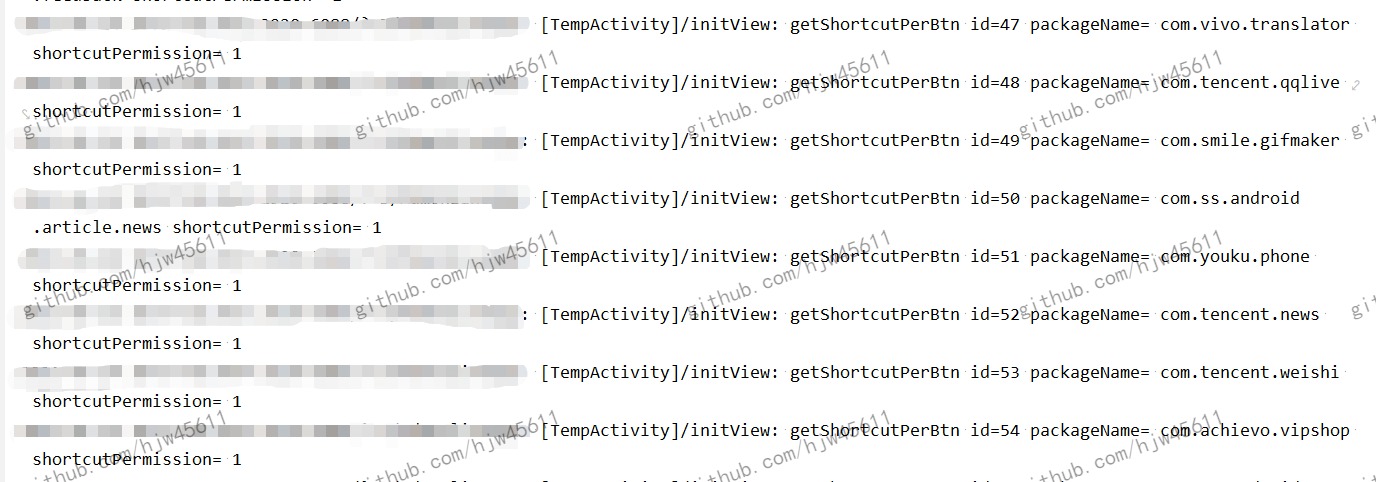
真正显示的时候是没有系统应用的,是做了筛选。手动打开一个优酷
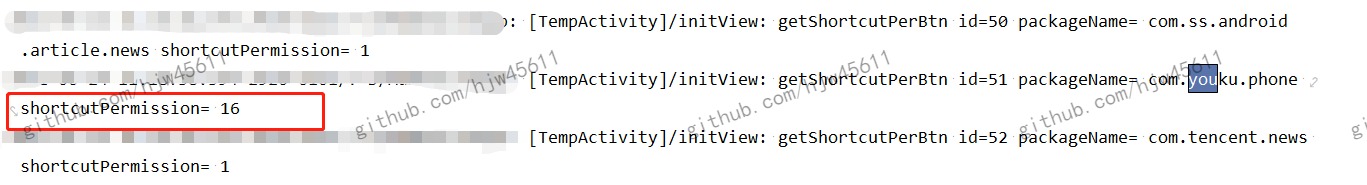
可以看到shortcutPermission值确实发生了变化
那我们直接使用adapter中check的判断,完整代码如下
var packageName = mContext.packageName
GlobalScope.launch {
var uri = Uri.parse("content://com.bbk.launcher2.settings/favorites")
var query = mContext.contentResolver.query(uri, null, " itemType = ?", arrayOf("30"), null);
if (query != null && query.count > 0) {
var idIndex = query.getColumnIndexOrThrow("_id");
var intentIndex = query.getColumnIndexOrThrow("intent");
var shortcutPermissionIndex = query.getColumnIndexOrThrow("shortcutPermission");
while (query.moveToNext()) {
val long = query.getLong(idIndex)
val intent = query.getString(intentIndex)
val shortcutPermission = query.getInt(shortcutPermissionIndex)
var unflattenFromString = ComponentName.unflattenFromString(intent)
XLog.d(TAG, "initView: getShortcutPerBtn id=$long packageName= ${unflattenFromString!!.packageName} shortcutPermission= $shortcutPermission")
if (unflattenFromString!!.packageName == packageName && shortcutPermission != 0 && shortcutPermission != 16){
val intent = Intent()
intent.addFlags(Intent.FLAG_ACTIVITY_NEW_TASK)
intent.component = ComponentName("com.bbk.launcher2", "com.bbk.launcher2.installshortcut.PurviewActivity")
mContext.startActivity(intent)
query.close()
return@launch
}
}
query.close()
}
}
至此分析结束